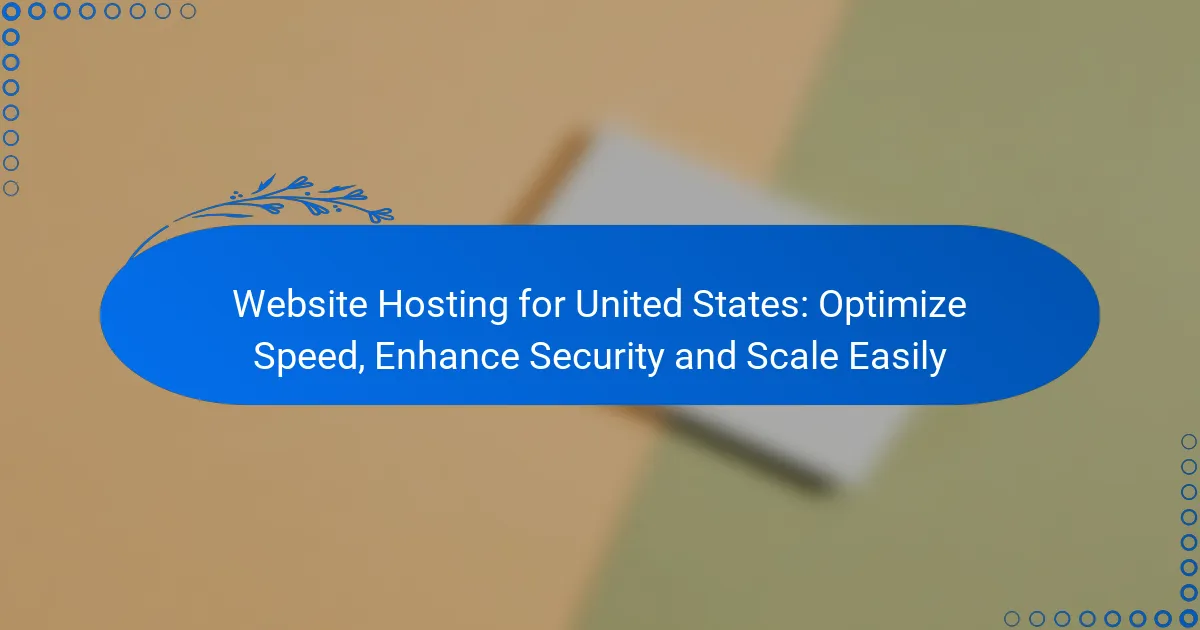Website hosting in the United States is crucial for optimizing speed, enhancing security, and scaling easily. Utilizing Content Delivery Networks (CDNs) can significantly reduce load times, while robust security measures protect sensitive data. Additionally, selecting the right hosting solution ensures your website can handle traffic growth effectively, improving overall performance and user experience.

How to Optimize Website Speed in the United States?
Use Content Delivery Networks (CDNs)
CDNs distribute your website’s content across multiple global servers, significantly reducing load times. For example, a user in California accessing your site receives content from the nearest server, cutting latency by up to 50%. Leading CDN providers like Cloudflare, Akamai, and Amazon CloudFront cache static content—such as images and scripts—ensuring faster delivery and enhanced performance. Implementing a CDN boosts user experience and improves SEO rankings by lowering bounce rates and speeding up page loads, both crucial for retaining visitors and enhancing search visibility.
Use Content Delivery Networks (CDNs)
Optimize Images and Files
Optimizing images and files can shrink their size by 30% to 80% without compromising quality, resulting in faster load times. Techniques include using modern formats like WebP for images and minifying CSS and JavaScript files to significantly reduce file sizes. Tools like TinyPNG and ImageOptim effectively compress images, while lazy loading defers image loading until they enter the viewport, further enhancing performance. By optimizing media files, you can accelerate site speed, vital for retaining visitors and improving search engine visibility, especially in competitive markets.
Optimize Images and Files
Implement Caching Solutions
Caching temporarily stores frequently accessed data, reducing server load and speeding up content delivery by up to 70%. Common methods include browser caching and server-side caching. Plugins like W3 Total Cache or WP Super Cache simplify caching implementation on WordPress sites, allowing users to access cached versions of pages while minimizing database queries. Effective caching strategies lead to significant performance improvements, especially during traffic spikes, ensuring a smooth user experience and encouraging visitors to stay longer on your site.
Implement Caching Solutions
Choose Fast Web Hosting Providers
Selecting a reliable and fast web hosting provider is crucial for optimal website speed. Seek hosts that offer SSD storage, optimized server configurations, and uptime guarantees of 99.9% or higher. Providers like SiteGround, Bluehost, and A2 Hosting are known for their speed and performance, often including features like automatic updates and built-in caching. Your choice of hosting can dramatically impact loading times, influencing user satisfaction and search engine rankings, which are essential for maintaining a competitive edge in your niche.
Choose Fast Web Hosting Providers
Minimize HTTP Requests
Minimizing HTTP requests means reducing the number of elements that need to load on a webpage, improving load times by 20% to 50%. Achieve this by combining CSS and JavaScript files or using CSS sprites to consolidate multiple images into a single file. Tools like GTmetrix and Google PageSpeed Insights help identify unnecessary requests, allowing you to streamline your site’s resources effectively. Fewer HTTP requests lead to faster page loads, crucial for enhancing user engagement and conversion rates, ultimately driving business success.

What Security Measures Are Essential for US Websites?
Security is vital for US websites to safeguard sensitive data and maintain user trust. Implementing strong security measures like encryption and access controls prevents breaches and strengthens overall site integrity. A proactive security approach can save businesses from costly damages, ranging from thousands to millions of dollars, as well as reputational harm that can take years to mend.
As cyber threats evolve, US websites must embrace comprehensive security strategies that incorporate technologies like firewalls and practices such as regular updates. By prioritizing security, businesses create a safer online environment for users, ultimately fostering increased customer loyalty and retention.
Investing in security not only protects data but also enhances search engine rankings. Research indicates that 70% of users prefer shopping on secure websites, making them more visible to potential customers. Therefore, security measures directly influence business success, driving both traffic and conversions.
Implement SSL Certificates
SSL certificates encrypt data exchanged between users and websites, ensuring secure communication. This is crucial for any site handling sensitive information, such as e-commerce platforms or those requiring user logins. Without SSL, data can be intercepted by malicious actors, with studies showing that 70% of users abandon sites lacking secure connections.
Obtaining an SSL certificate is straightforward, often provided by hosting services, and can cost as little as $10 per year. Once installed, users will see a padlock icon in their browser, indicating a secure connection. This not only protects data but also builds trust with visitors, which is essential for conversion rates.
Moreover, search engines like Google favor SSL-secured sites in their rankings, with studies revealing that HTTPS sites can experience a 5-10% increase in organic traffic. This means that implementing SSL can boost visibility and attract more visitors. Ultimately, SSL is a fundamental security measure for any US website seeking a competitive edge.
Use Web Application Firewalls (WAF)
A Web Application Firewall (WAF) serves as a barrier between a website and potential threats. It filters and monitors HTTP traffic to defend against attacks like SQL injection and cross-site scripting, which account for 60% of web application attacks. WAFs are crucial for maintaining the integrity of web applications and ensuring compliance with regulations like GDPR.
Setting up a WAF can be accomplished through various providers, offering customizable rules to meet specific needs, with costs ranging from $20 to $200 per month. By analyzing traffic patterns, WAFs can block malicious requests in real-time, significantly reducing the risk of data breaches. This proactive defense mechanism is essential for protecting sensitive data.
Additionally, a WAF can enhance website performance by filtering out harmful traffic, potentially increasing load speeds by up to 50%. This ensures that legitimate users enjoy a seamless experience. Investing in a WAF is a strategic move for any US website aiming to bolster security and user satisfaction.
Regularly Update Software and Plugins
Keeping software and plugins up to date is critical for website security. Updates often include patches for vulnerabilities that hackers could exploit, with 60% of breaches linked to unpatched software. Regular maintenance helps mitigate risks and ensures optimal performance, which is essential for user retention.
Website owners should establish a routine for checking and applying updates, ideally at least once a month. This includes the content management system (CMS), themes, and any installed plugins. Ignoring updates can lead to security breaches and compromised data, costing businesses an average of $3.86 million per incident.
Moreover, outdated software can negatively affect user experience and site functionality, leading to increased bounce rates. By prioritizing updates, businesses can maintain a secure and efficient website, ensuring they remain competitive in the digital landscape.
Conduct Security Audits
Regular security audits help identify vulnerabilities and assess a website’s overall security posture. These audits involve reviewing configurations, access controls, and compliance with security policies, with studies indicating that 80% of breaches could have been prevented with regular audits. Conducting audits is essential for proactive risk management.
Audits can be performed internally or by hiring external security experts, with costs varying from $500 to $5,000 depending on complexity. A thorough audit provides insights into potential weaknesses and recommends necessary improvements, ensuring that security measures are effective and current.
Additionally, documenting audit findings helps track progress over time, creating a roadmap for future security investments. This information is valuable for making informed decisions about security enhancements. Regular audits are a cornerstone of a robust security strategy for US websites, fostering a culture of continuous improvement.
Enable DDoS Protection
DDoS (Distributed Denial of Service) attacks overwhelm a website with traffic, rendering it unavailable, with attacks increasing by 15% year-over-year. Enabling DDoS protection is vital for maintaining website accessibility during such attacks, ensuring that legitimate users can access the site without interruption and minimizing potential revenue loss.
Many hosting providers offer DDoS protection as part of their services, often included in packages costing between $30 and $300 per month. This can involve traffic filtering and rate limiting to mitigate attack impacts, which can reach up to 1.5 Tbps in extreme cases. Implementing these protections is crucial for safeguarding online operations.
Furthermore, having DDoS protection can enhance customer confidence, with studies showing that 90% of users are more likely to engage with a website that remains stable and accessible. For US websites, DDoS protection is an essential component of a comprehensive security strategy, ensuring business continuity and user satisfaction.

How to Scale Your Website Hosting Easily?
Scaling your website hosting is vital for managing traffic growth and ensuring peak performance. By employing effective strategies, you can boost your site’s speed and reliability, potentially increasing user retention rates by 20-30%. This enhancement not only elevates user experience but also improves your site’s search engine rankings, as faster sites are favored by algorithms.
One effective approach to scaling is selecting a hosting solution that fits your business needs. For example, cloud hosting can double your resource capacity during peak traffic, offering the flexibility and scalability required to adjust resources as necessary.
Moreover, consider the long-term effects of your hosting decisions. An optimized hosting environment can lead to better resource management and cost efficiency over time, potentially saving businesses 30-40% on hosting expenses compared to traditional solutions.
Choose Cloud Hosting Solutions
Cloud hosting offers a scalable infrastructure that evolves with your business. Unlike traditional hosting, cloud solutions distribute resources across multiple servers, ensuring high availability and reliability, which can reduce downtime by up to 99.99%.
Platforms like Amazon Web Services (AWS) and Google Cloud provide pay-as-you-go pricing models, allowing businesses to pay only for the resources they consume. This approach can lower costs by 20-50% compared to fixed pricing, making it a budget-friendly option for businesses of all sizes.
Additionally, cloud hosting improves performance during traffic spikes, as resources can be allocated dynamically, ensuring your website remains responsive even under heavy load—crucial for maintaining user engagement during peak sales periods.
Utilize Auto-Scaling Features
Auto-scaling features automatically adjust your server capacity based on real-time traffic demands, enabling your website to accommodate sudden visitor surges without manual intervention. This is particularly advantageous during flash sales, where traffic can increase by 300% or more.
For instance, if your site experiences a surge during a promotional event, auto-scaling will allocate extra resources to sustain performance. Once traffic decreases, resources are scaled back, optimizing costs and potentially saving you 20-30% on resource expenses.
This feature not only enhances user experience but also bolsters your site’s reliability, as users are less likely to encounter downtime, which can harm your brand’s reputation and lead to a 70% loss in potential sales.
Implement Load Balancing
Load balancing distributes incoming traffic across multiple servers, preventing any single server from becoming overwhelmed, which can improve response times by up to 50%. This enhances both speed and reliability, averting server overloads that could lead to crashes.
For example, employing a load balancer can effectively manage traffic spikes. If one server fails, the load balancer redirects traffic to other operational servers, maintaining uptime and ensuring that your site remains accessible 99.9% of the time.
Additionally, load balancing can enhance response times, as users are directed to the least busy server, resulting in a smoother browsing experience that can boost conversion rates by as much as 15%.
Select Managed Hosting Services
Managed hosting services offer comprehensive support, allowing you to concentrate on your core business. These services handle server management, security updates, and performance optimization, potentially saving you an average of 10-15 hours a month in IT management.
For instance, providers like WP Engine and SiteGround offer managed WordPress hosting, ensuring your site runs smoothly without requiring technical expertise. This can save you time and minimize the risk of errors, leading to a 30% reduction in operational headaches.
Furthermore, managed hosting often includes built-in security features, protecting your site from threats and reducing the risk of data breaches by up to 50%. This peace of mind allows you to focus on growing your business without the constant worry of security vulnerabilities.
Monitor Resource Usage
Regularly monitoring resource usage is essential for effective scaling. By analyzing metrics such as CPU usage, memory consumption, and bandwidth, you can make informed decisions about resource allocation, potentially enhancing performance by 20-25%.
Tools like Google Analytics and server monitoring software provide insights into your website’s performance, helping you identify trends and potential bottlenecks before they escalate into critical issues. This proactive approach can prevent downtime and maintain user satisfaction.
Additionally, understanding your resource usage can inform future scaling efforts. By anticipating growth, you can proactively adjust your hosting plan to ensure optimal performance and user satisfaction, ultimately leading to a more robust online presence and increased revenue.
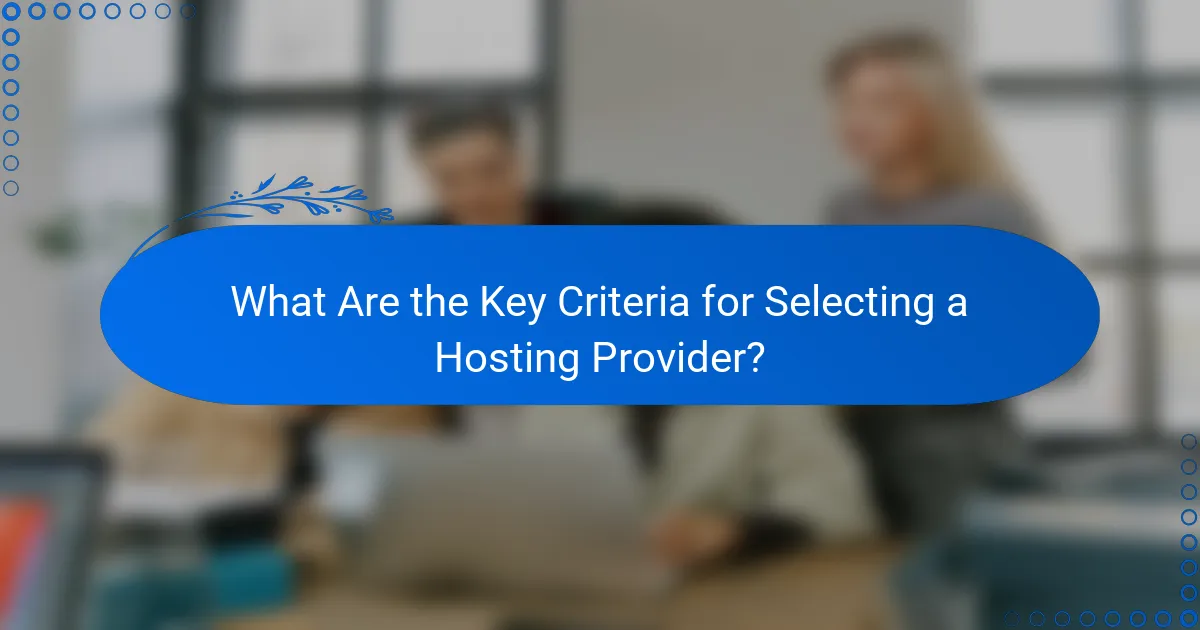
What Are the Key Criteria for Selecting a Hosting Provider?
Choosing the right hosting provider is vital for your website’s performance and security. Key criteria include performance metrics, security features, scalability options, and customer support, all of which contribute to a strong online presence.
Evaluate Performance Metrics
Performance metrics evaluate a hosting service’s ability to manage traffic and data. Seek uptime guarantees of at least 99.9%, load times under 2 seconds, and server response rates below 200 milliseconds to ensure reliability and boost user engagement.